download wirecast....free...but slow
go to output ....authenticate your youtube account
go to your youtube account ....video manager...live events...complete the info as always...create live event
click on create event ...top right hand corner of window
opens into the live event ...banner ad for wirecast ...
select thumbnail
select bitrate ...I use 480.
follow directions to connect the wirecast feeder to your youtube account
go to the wirecast program ...
go to top left ..menu ....upload media ....upload your video to wirecast
PLAY the video in wirecast before you connect..make sure it plays like you want since it will play the same in event
go to the upper right on wirecast window ...click on stream ...this connects to the live event
be patient while it connects...
click preview...
click start streaming...
go back to wirecast and start streaming your video ..run the video several times to allow for editing
sometimes it connects sometimes it doesnt ..the free version maybe ? paid version is 50 bux..dont know what it does that the free one doesnt .they need better descriptions of the program ..
i run video 3 times ...then wait for it to process....
go to video manager
click on the video ...
cllick on enhancements
click on trim
trim the video as you wish ..
then I make it public ...up until now it was private..dont think it matters, really
since I am doing videos to get calls, I dont particularily care about the quality of the video ...just want the click ...if you want better quality ...use better videos...I use vmfx, and movie maker...I have camtasia also ...
pretty much what the guy said in the video ...I made a video but it is rough so dont want to share....the video posted above is better....
Read more @ bestblackhatforum.com : [get] video alpha technique http://bestblackhatforum.com/Thread-get-video-alpha-technique#ixzz3C7BqXIwq
bestblackhatforum.com
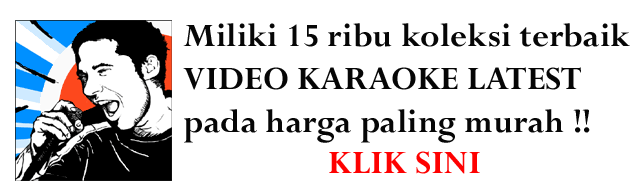
No comments:
Post a Comment